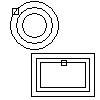
-
Click

 . Find
. Find
- Use the pointing device to specify the offset distance, or type a value, or press ENTER to use the default value(s).
- Select the object(s) to offset.
- Specify the side to offset.
- Press ENTER to end the command.
Note:
You can enter as many values you need. Use the “|�?pipe symbol to separate the values.