These tutorials will get you started working with sections and section views, which provide a view of the terrain cut at an angle across a linear feature, such as a proposed road.
Typically, sections are cut across the centerline alignment of a corridor. These sections are then plotted, either individually for a station, or as a group for a range of stations.
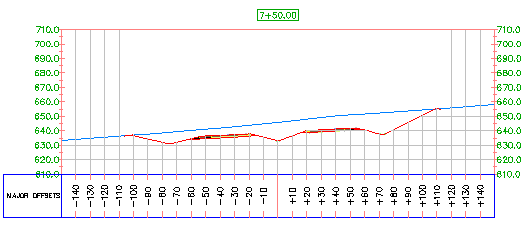
Note:
All drawings used in these tutorials are available in the tutorials drawings folder. If you want to save your work from these tutorials, save the drawings to the My Tutorial Data folder so that you do not overwrite the original drawings.