This tutorial demonstrates how to display cross sections of the corridor model surfaces along the centerline alignment. You will create sample lines and then generate the sections.
Cross sections show elevations at sample lines, which are created perpendicular to an alignment. Sections can be derived from surfaces, corridors models, and corridor surfaces. Furthermore, they can be either dynamic or static. When a surface or corridor is modified, dynamic sections are automatically updated. A static section shows the elevations at the time it was created, but does not react to later geometry changes. Similarly, dynamic sample lines associated with an alignment move with the alignment if it is modified.
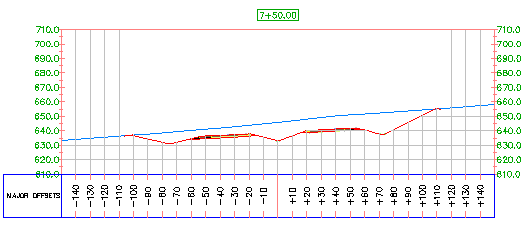
You can use the workflow that is demonstrated in this tutorial to create section views from a corridor Xref. Section views created from an Xref can be dynamically linked to the corridor model; if the corridor model in the Xref drawing changes, the section views update automatically.