Use the Add Turn Slip Lane command to add a slip lane to a roundabout.
After executing the command, you are prompted to select the entry and exit roads in the roundabout. Next, the Draw Slip Lane dialog box is displayed where you can specify a variety of parameters for the slip lane.
![]() Exercise 3: Adding a Turn Slip Lane to a Roundabout
Exercise 3: Adding a Turn Slip Lane to a Roundabout
- Click


 drop-down
drop-down  .
. You are prompted to select the entry approach lane.
- In the roundabout, select the approach road that will be used as the start (entry) of the slip lane.
You must select a location along one of the existing roundabout approach road alignment extents. For example, the following illustration shows the valid area of a roundabout for selecting an approach road.
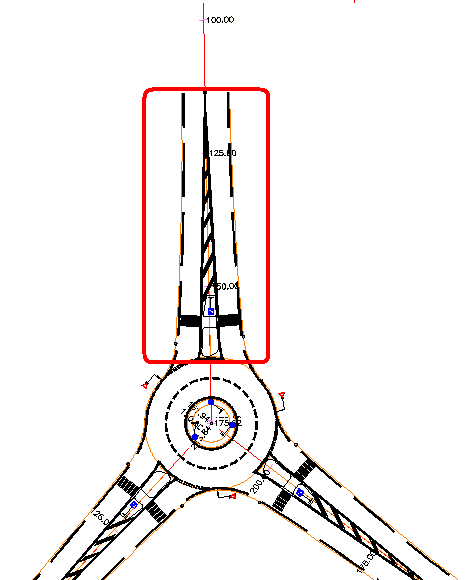
If you try to select outside of this area, the approach road is not selected. Only valid locations are accepted.
When a valid location has been selected, you are then prompted to select the end (exit) for the slip lane.
- Select the end (exit) of the slip lane by clicking on an appropriate (adjacent) approach road in the roundabout.
If you click on an invalid alignment, it will not be selected. When you make a valid selection, the Draw Slip Lane dialog box is displayed.
- Make adjustments to slip lane parameters on this dialog box, if desired.
- Click OK to create the slip lane.
The slip lane is added to the roundabout.