Before you can create a roundabout, you must create at least one alignment to represent an approach road.
This is the alignment to which an approach will be dynamically connected. If you change or move this base approach alignment, the roundabout approach is dynamically updated.
The Create Roundabout - Approach Roads dialog box provides parameters that let you define the approach road geometry. It creates three alignments that define the approach road. The following table lists the default naming convention that is used to name the approach road alignments. You can change the “Approach_” prefix to something that better suits your project’s needs. However, you cannot edit the “_EW_EDGE_LEFT” suffix during creation.
| Approach Road Alignment | Alignment Name |
|---|---|
| alignment that defines the center of the approach road | Approach_EW |
| alignment that defines the left edge of the approach road | Approach_EW_EDGE_LEFT |
| alignment that defines the right edge of the approach road | Approach_EW_EDGE_RIGHT |
These approach road alignments (1 = Approach_EW_EDGE_LEFT, 2 = Approach_EW, and 3 = Approach_EW_EDGE_RIGHT) are shown in the following illustration.
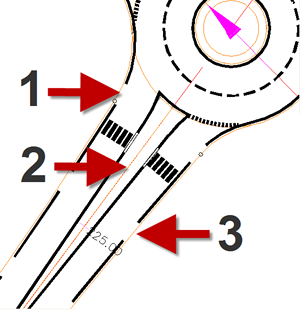
The island, construction triangle, and pavement markings on the approach road are constructed as polylines.