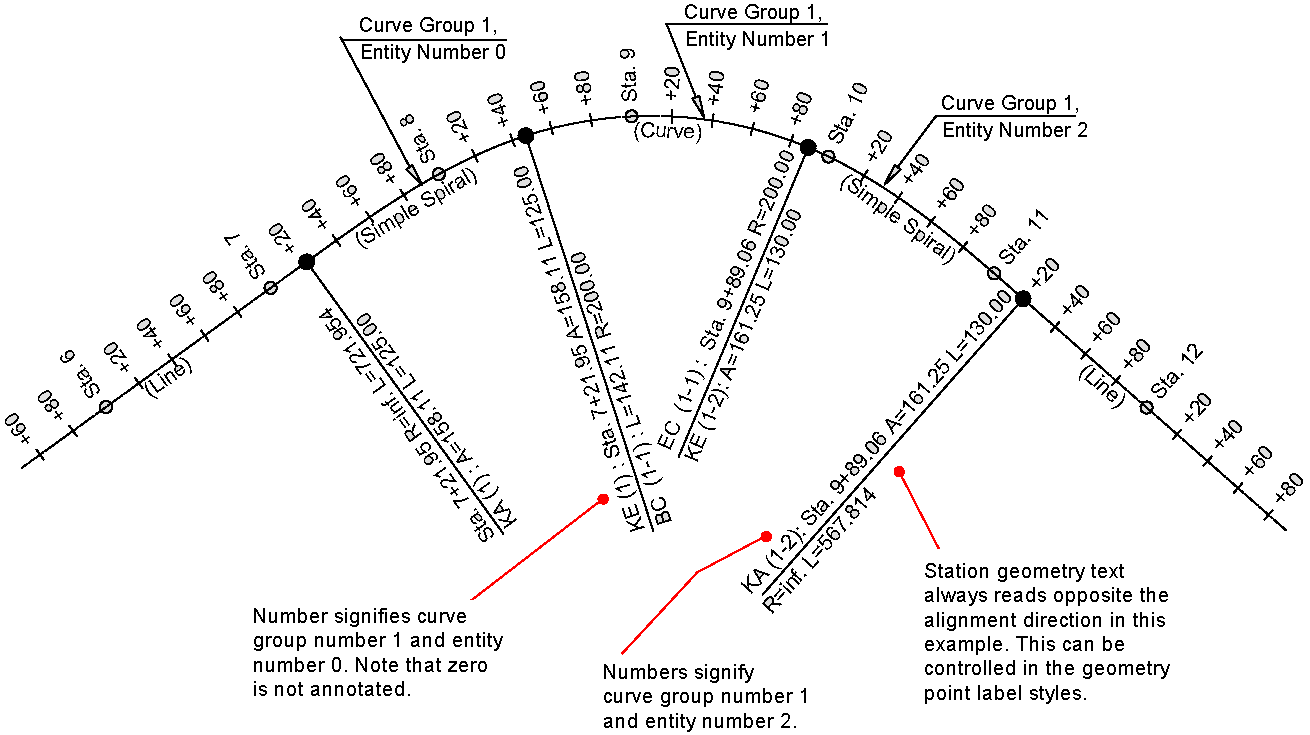Use the label and table styles to control the appearance and behavior of alignment labels and tables in a drawing.
When you create alignments, they are labeled automatically with the labels specified in the Alignment Labels dialog box. The labels are applied along the alignment at specific points, for example, the major and minor stations.
With the Add Labels command, you specify the following parameters as you label the alignment:
- Label type, such as station offset, segment, and tangent intersection
- Label and marker styles
- Points along the alignment
You can also use commands to insert alignment tables into a drawing. Alignment tables organize and consolidate the information about the alignment. When you insert a table into the drawing, full labels are converted to tags, and the detailed alignment information is inserted into the table.
The topics in this section describe what is unique to alignment labels and tables. For a general overview of labels, see About Labels and Tags. For an overview of tables, see About Tables.