Use the Pressure Network Profile Layout ribbon to work with pressure networks in profile view.
To access the Pressure Network Profile Layout ribbon, select a pressure network in the drawing. The Pressure Networks contextual ribbon tab is displayed. On the Modify panel, click Edit Network  Profile Layout Tools
Profile Layout Tools  .
.
Note: The pressure network must exist in profile view before you can access the Pressure Network Profile Layout ribbon.
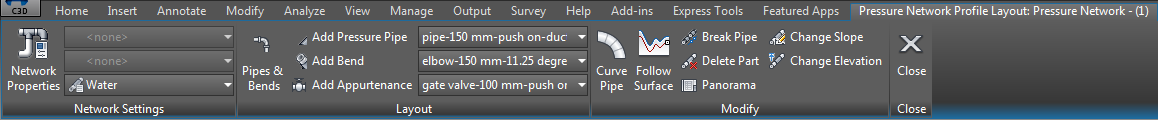
The following commands are available on the Network Settings panel:
- Network Properties: Edits the properties of a pressure network.
- Reference Surface: Specifies the reference surface, which is used to establish the pressure network elevations.
- Reference Alignment: Specifies the reference alignment, which provides station and offset information for the pressure network.
- Pressure Network Parts List: Specifies the pressure network parts list, which contains the parts that are available during layout.
The following commands are available on the Layout panel:
- Pipes & Bends: Creates pressure network pipe segments in profile view and inserts vertical bends at directional changes.
- Add Pressure Pipe: Adds a pressure pipe or a series of connected pipes to a pressure network in profile view.
- Add Bend: Adds a vertical bend to a pressure network in profile view. Note: Other types of fittings available in the default catalogs cannot be added in profile view.
- Add Appurtenance: Adds an appurtenance to a pressure network in profile view.
The following commands are available on the Modify panel:
- Curve Pipe: Converts a straight pressure pipe segment to a curved segment in profile view.
- Follow Surface: Modifies pressure network parts so that they follow the reference surface's elevation.
- Break Pipe: Breaks a pressure pipe into two pressure pipes at a selected point. The pressure pipes are connected, and are contained in the same network as the original pressure pipe.
- Delete Part: Deletes selected pressure network parts from the pressure network. Use the Delete Part command to delete the network parts from the drawing (using this option deletes the part from both profile and plan view). Using the AutoCAD Erase command to erase a part in profile view removes the object from the profile view only.
- Panorama: Opens the pressure network Panorama, which you can use to view and edit pressure network properties.
- Change Slope: Modifies the slope of multiple connected pressure network parts.
- Change Elevation: Modifies the elevation of multiple selected parts by moving them in the profile view.