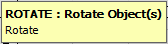The Rotate command allows selected elements to be rotated from a specific point and by a specified angle.
- From the menus select Modify > Rotate or click on the Rotate icon
 or type ROTATE in the program.
or type ROTATE in the program. - The user will get a Prompt to select the objects to rotate. This is done by selecting the objects using the Mouse.
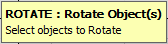
- Left click on all of the elements to be rotated, or drag a box round the desired elements, then right click to complete the selection.
- At the About Point prompt, left click on the point from which the selected elements will be rotated or enter the X Y Co-ordinates.
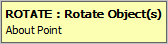
- The command line now reads Rotate, enter the amount of degrees to rotate the selected elements by.