The Cut command is selected from the Edit Menu (Edit > Cut) or from the  Icon in the Edit Toolbar or by typing CUTCLIP into the program. Opus also supports the standard windows shortcut of CTRL + X for cutting selected elements.
Icon in the Edit Toolbar or by typing CUTCLIP into the program. Opus also supports the standard windows shortcut of CTRL + X for cutting selected elements.
Using Cut can be done in 2 ways. If Cut is chosen with no elements selected in the drawing you will be prompted to select the objects to Cut.
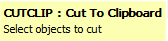
If the objects have been selected and the Cut command is chosen then the objects will be cut straight away.
Select the objects and Right Click or press the Enter key to apply.
Cut objects are stored in the clipboard and can be pasted back into the same drawing, another development, or into a new drawing. The objects Cut will remain in the clipboard until replaced by a Copy command or another Cut command. Objects in the clipboard can be pasted into a drawing multiple times.