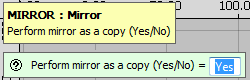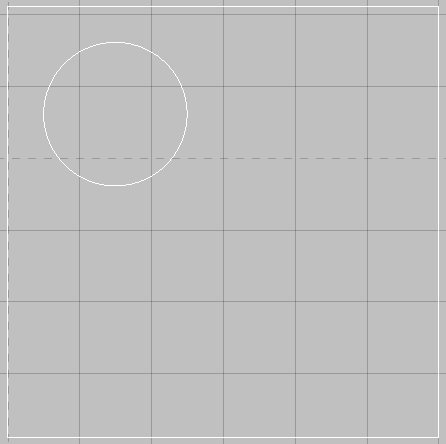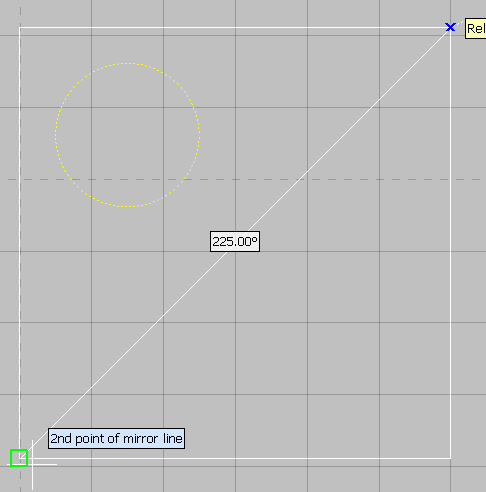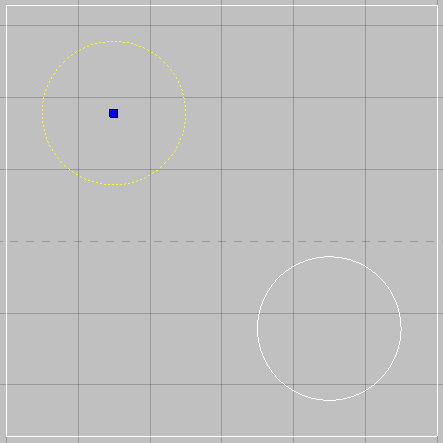The Mirror command allows a number of elements to be selected and flipped over. The user has the option to copy these elements whilst mirroring or not.
- Click Modify > Mirror or select the Mirror icon
 or type MIRROR in the program.
or type MIRROR in the program. - The program will ask the user to select the elements to be mirrored. Right click to complete the selection.
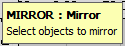
- The command line will now ask the user click or type in the co-ordinates of the first point which forms the 'mirror' line.
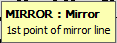
- The command line will now change and ask for the 2nd point. Click on the second point or enter rthe co-ordinates of the second point which forms the 'mirror' line.
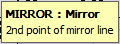
- The user is now given a choice at the prompt to Perform mirror as copy (Yes/No) If y is entered the part will be mirrored and copied, whereas, if n is entered the elements will be moved to the mirrored position.