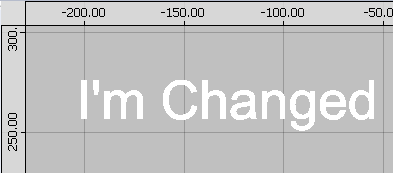Out of the 3 Text types that can be inserted into a drawing, only 2 can be modified and amended by using the Modify Text commands. These are the Marking Text and Part Notes Text. This is because the True Type Text will have been converted to Elements for processing at the cutting table. Dimension Labels can also be manually edited using this command.
Marking Text and Part Notes Text can be accessed and modified from the Modify menu ( Modify > Text) or by typing MODIFYTEXT in the program.
A prompt will appear asking the user to select the Text Element or Dimension Label that requires modification.
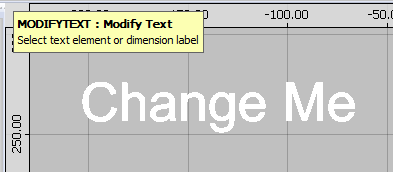
Select the Text Element and the Edit dialogue will appear, this is similar to the original Insert Text dialogue.
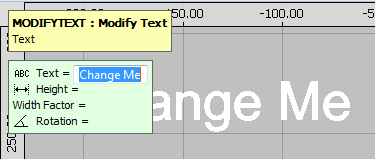
Make the changes required to apply the text modification.