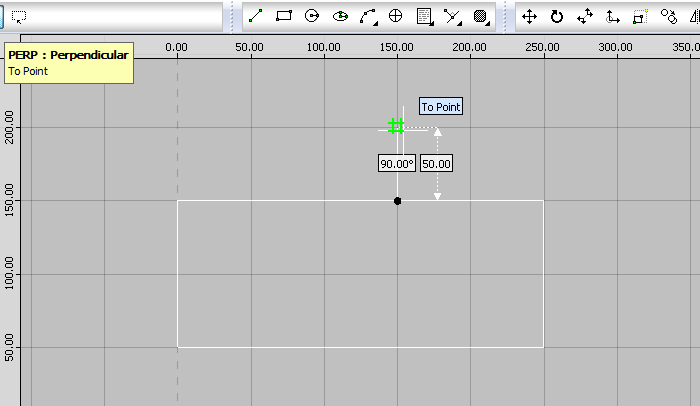The Perpendicular command ( Shortcut: PERP) allows a perpendicular line to be drawn from a point to a selected object.
- Open or draw a relevant part in Opus, the example below uses a rectangle.
- Click Opus > New > Perpendicular or select the Perpendicular icon
 from the tool bar or type PERP into the program.
from the tool bar or type PERP into the program. - Opus will prompt the user to Select Element, click on the line from which the perpendicular line will be drawn.
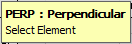
- At the prompt To Point either enter the relative X - Y co-ordinates, or click on the screen at the point where you want the perpendicular to be drawn. The perpendicular line will be shown at right angles from the selected element.