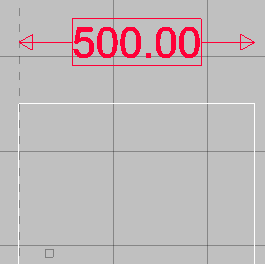In Opus, Dimension Styles can be used, and modified in the drawing. To reset these to the default settings you use the Reset Styles command from the Tools Menu.
The Dimension Styles can be accessed by using the View Menu ( View > Dimension Styles) or by using the Dimension Style icon on the Toolbar.

The default style used by Opus and Profiler can be modified using this dialogue. The options available are:
Text Style:
Clicking on the Properties box 
opens the Text Style Dialogue:
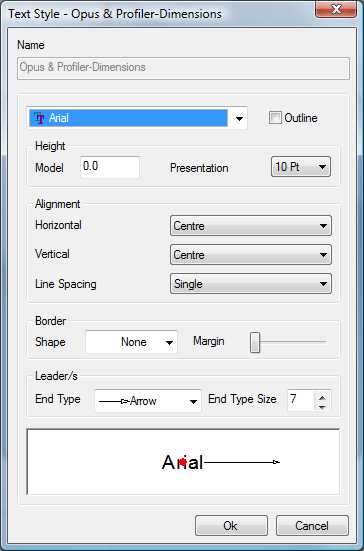
From here the user can select any True Type font from those installed within Windows. The Outline check box will convert the Font to just display its Outline.
Normal
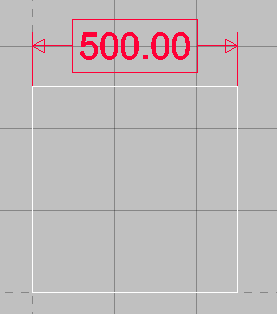
Outline
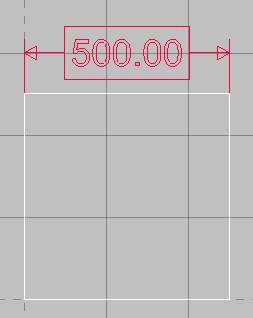
The Height dialogue allows the user to set the size of the Font in relation to the Model. The Presentation font is not used in Opus.
Alignment The alignment allows the user to select the positioning of the Label in relation to the object being measured. Only the Horizontal and Vertical alignments are relevant in Opus.
Border This allows the user to select the type of border that will be used to encase the Text in the label, there are 3 shapes available.
Circle
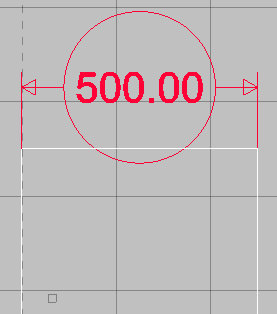
Oval
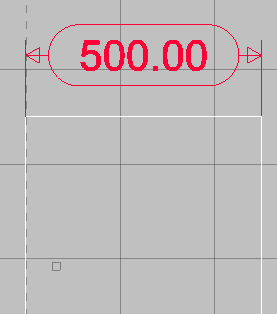
Rectangle
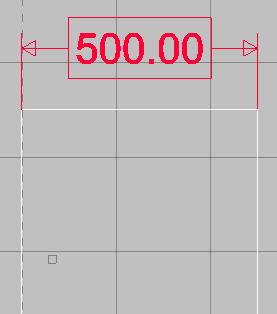
None
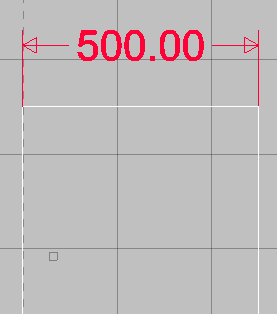
The sliding Margin bar allows the user to increase or decrease the margin between the Text and the Label Border.
Large Margin
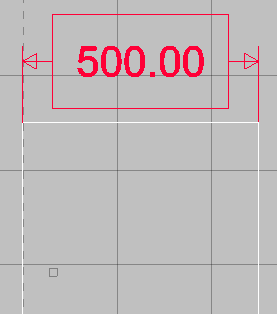
Small Margin
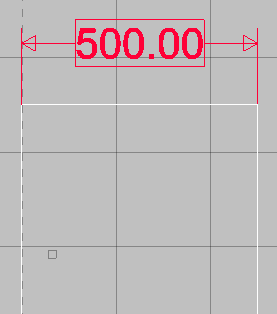
Leaders The leaders are the lines used in the Dimension Label to show the start and end of the object being measured. There are a number of different styles that can be used in the dimension, these are shown below.
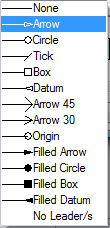
The End Type Size allows the user to change the size of the selected Leader.
Decimal Places:

The Decimal Places dialogue allows the user to select Nearest, Rounding Up or Rounding Down for dimensions, the user can also select how many Decimal Places to display in the Dimension Label. There is also a Tick Box to Suppress zeroes in the Dimension Text,
Alignment The Alignment Pull down Dialogue is not used within Opus. The Suppress Reference Lines will take away the Reference Lines used in the Dimension Label.