Insertion points are used to create a known point on a part which can later be used for accurate positioning. The insertion point will act as the Base Point when adding shapes to an existing part. However, only one Insertion Point can exist. Insertion Points are identified by a thick cross and will state its position and name when the mouse is hovered over it.
- From the menus select New > Insertion Point or type INSPOINT in the program.
- A dialogue box will appear prompting for the location of the Insertion Point. This can be entered using the Mouse or by typing in the correct X - Y co-ordinates.
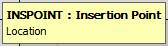
- You will then be asked if you wish to create the Insertion Point as a Fixed Point. If No is selected then the point can be repositioned using the Move command. Selecting Yes will place the Insertion Point into the drawing but it cannot be moved after that.
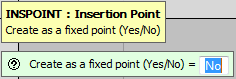
- A moveable Insertion Point is White
 and a Fixed Insertion Point will be Black
and a Fixed Insertion Point will be Black .
.
To delete an Insertion Point just select it and press Delete.
Reference Points are used to create additional snap points. The are placed at and can be offset to any location. Reference points are identified by a thin white or black cross and will display the Label name and its position when hovered over with the Mouse.
- From the menus select New > Reference Points > Create.
- A dialogue box will appear prompting for the location of the Reference Point. This can be entered using the Mouse or by typing in the correct X - Y co-ordinates.
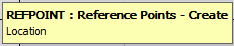
- You will then be asked to give the Reference Point a Label, this can help in identifying it at a later stage, You will also be asked if you wish to create the Reference Point as a Fixed Point. If No is selected then the point can be repositioned using the Move command. Selecting Yes will place the Reference Point into the drawing but it cannot be moved after that.
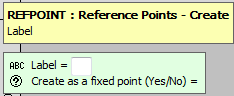
- A moveable Insertion Point is White and a Fixed Insertion Point will be Black
 .
.
To delete all reference points on a drawing select them and press Delete or go to the Modify Menu and select Modify > Reference Points > Delete All.