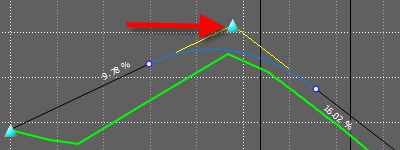Use vertical manipulators to edit the vertical geometry of design roads. To use vertical manipulators, you must pitch the model and view the design road at an angle.
To use horizontal manipulators, you must display the road in plan view.
- Endpoint adjusts the elevation of the start or end point of a road.
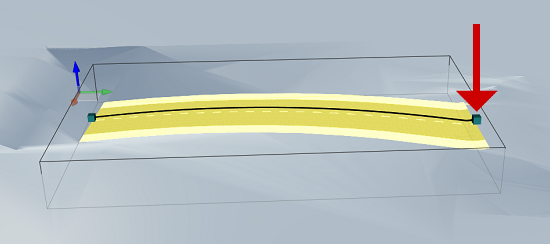
- Point of Tangency modifies the start or end point of a vertical curve. This manipulator also affects the curve length.
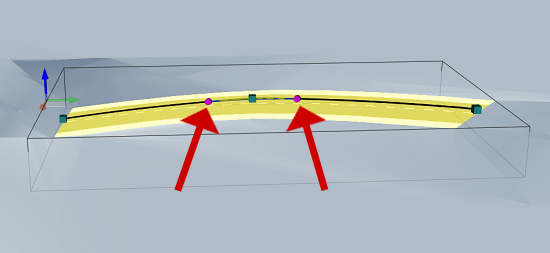
- Point of Vertical Intersection (PVI) in model modifies either the station or elevation of a PVI. When the manipulator is selected, guides indicate the range of movement. This PVI manipulator may be moved along only one axis at a time.
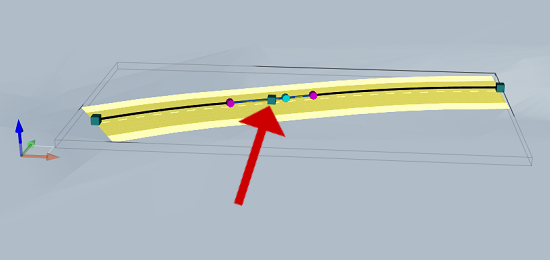
- High Point/Low Point of Curve indicates the zenith of a crest curve, or the nadir of a sag curve. This glyph is for reference only and cannot be moved like the other manipulators.
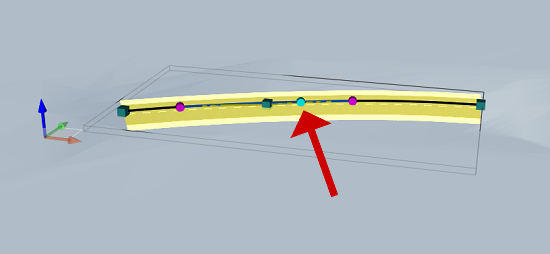
- Maintain Tangent Grade moves a PVI, maintaining one tangent grade while adjusting the adjacent tangent grade. Curve radius is maintained.
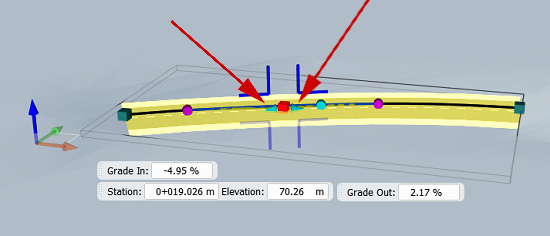
- Point of Vertical Intersection (PVI) in Profile View moves a PVI in any direction. This PVI manipulator can modify station and elevation simultaneously. In the profile view, you can select several PVIs using either the Ctrl or Shift key, and then move multiple PVIs at the same time.