To highlight features
- Click
 in the Utility Bar to open the Model Explorer panel.
in the Utility Bar to open the Model Explorer panel. - Click
 (Activate Highlighting) for the feature class or subset to highlight.
(Activate Highlighting) for the feature class or subset to highlight. 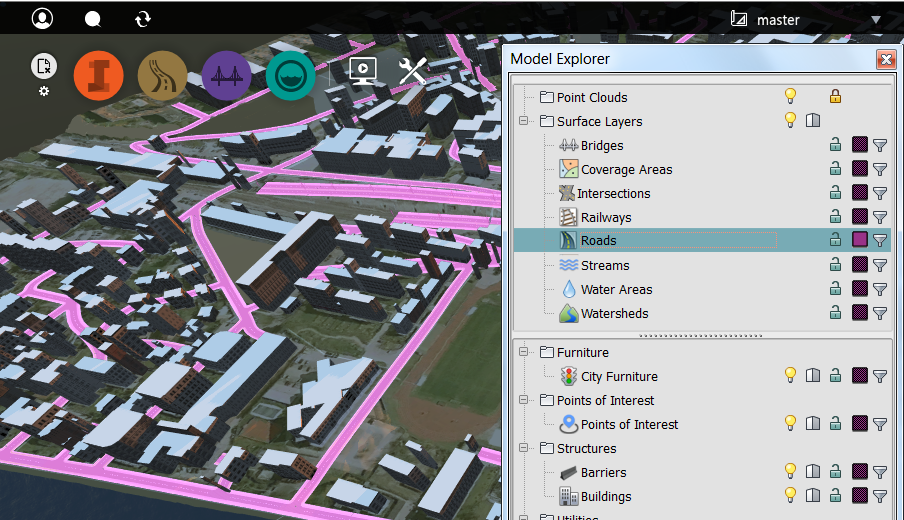
By default, the Activate Highlighting icon turns a light purple color when activated, and members of that feature class or subset are highlighted that color in the model.
Note: Highlighting does not select features.
To change the highlight color
- On the Model Explorer, right-click any feature class or subset to open the context menu.
- Click Set Highlighting Color.
- Select a color and click OK.
The Activate Highlighting icon color changes to the color you specified: a dark version when highlighting is off, and a bright version when highlighting is active.