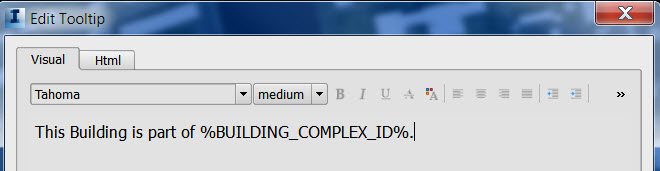Links
Links are connections to external data stores, just like hyperlinks on a web page. Add links to a feature class through the Model Explorer panel or to individual features through the Properties Palette. You can also link features to tooltips or a map.
Watermarks
Watermarks are images used to brand and identify a model. A watermark overlays the model and remains in place even when a user navigates in the model.
Tooltips
Tooltips are labels that appear when you hover over or right-click a feature. Tooltips can contain generic text, images, links, and/or model property values.
Users can create feature class, data source, or selection set tooltips. Data source tooltips override feature class tooltips, and selection set tooltips override both data source and feature class tooltips.
- Feature class tooltips: When you create tooltips for a feature class in the Model Explorer, the tooltips appear for all features of that type. For example, if you create a tooltip "Buildings" for the Buildings feature class, all buildings and building subsets display "Buildings."
- Data source tooltips: When you define tooltips as part of configuring a data source, those tooltips override the feature class tooltips. For example, if you configure a particular building data source with the tooltip "West-side Buildings," the buildings that are part of that data source display "West-side Buildings," while other buildings display "Buildings."
- Selection set tooltips: When you select a set of features and use the Properties panel to create tooltips for them, the selection set tooltips override all others. For example, if you select three west-side buildings and create a tooltip "Restaurants," each of those buildings displays "Restaurants," while the remaining west-side buildings display "West-side Buildings," and every other building displays "Buildings."
You can format the visual appearance of tooltips using familiar visual formatting options or HTML tags.