You can create a proposal, open a proposal, or switch between proposals. Proposals can only be accessed from within the model on which they are based.
To create a proposal
- Display the Proposal list in the Utility Bar.
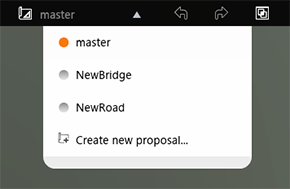
- Click Create New Proposal from the bottom of the list.
- In the Add New Proposal dialog box, enter a name for the new proposal and click OK.
To open or switch proposals
- Display the Proposals for your model.
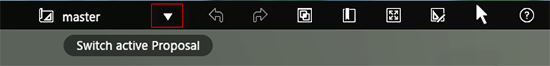
The active proposal for your model is marked with an orange circle.
- Click on a proposal from the drop-down list to switch to that proposal. To return to the base model, select master.