When creating a new turning job, the X-axis is oriented according to the model view.
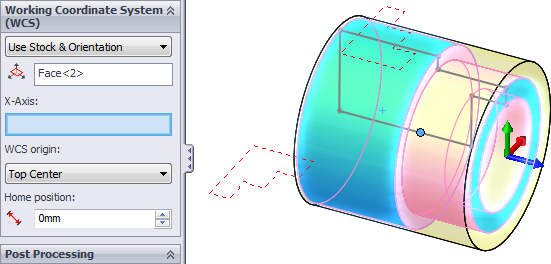
The default X-axis orientation after selecting the front circular face for the Z-axis orientation
It is often beneficial to have the X-axis oriented along an existing sketch or other geometry so selection points and sketch segments lie in the ZX-plane.
To set the X-axis, simply click on the X-axis selection box in the WCS selection group and pick any point or vertex on the model, or from a sketch, to point the X-axis towards that point.
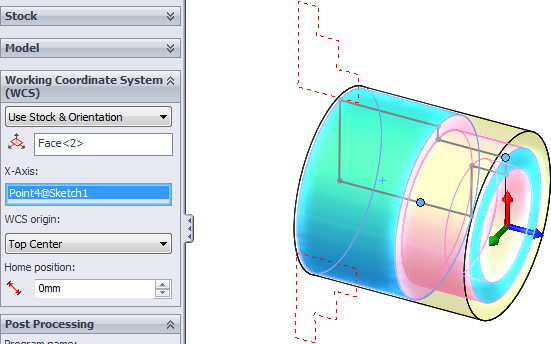
The manually oriented X-axis. Notice that the preview of the spindle is updated accordingly.
Observe that the direction of the X-axis also determines where the model is sliced to produce the profile for the toolpath generation.