Creates lofted features or bodies by blending multiple profiles into smooth shapes between the profiles or part faces.
In addition to sketched profiles, you can select object faces and points to include as loft sections.

- Access
-
Ribbon:
3D Model tab
 Create panel
Create panel
 Loft
Loft

Curves tab
- Sections
-
Specifies the section profiles to include in the loft. Selected sections are identified as sketches, edges, or points. Adds a row with each selected section.
Elements for loft sections:- Solid lofts
-
- Closed curves in 2D or 3D sketch.
- Closed face loop (continuous edges surround a face) of a part face.
- Surface lofts
-
- Open or closed curves in 2D or 3D sketch.
- Face loop of a part face. Pause the cursor over an edge in the loop, right-click, and then click Select Other. Cycle through available selections.
- Set of continuous model edges.
 Rails
Rails - Rails are 2D curves, 3D curves, or model edges that specify the loft shape between sections. You can add any number of rails to refine the shape of a loft. A rail affects the entire loft body, not just the section vertices which it intersects. Neighboring rails influence section vertices without rails. Rails must intersect each section, and must terminate on or beyond the first and last sections. When you create the loft, the program ignores the portion of a rail that extends beyond a section. Rails must be tangent continuous. Note: To change the selection method to rails, use the context menu.
 Center Line
Center Line - A centerline is a type of rail to which the loft sections are held normal, which causes behavior like a sweep path. Centerline lofts maintain a more consistent transition between the cross-sectional areas of selected loft sections. Center lines follow the same criteria as rails, except they need not intersect the sections, and only one can be selected. Note: Use the context menu to change the selection method to Centerline.
 Area Loft
Area Loft - Area Loft controls cross-sectional areas at specified points along a centerline loft. Requires the selection of one single rail as a centerline.
Section dimensions display for each selection point along the loft centerline. To define the cross-sectional area and the scale factor for each point, use section dimensions.
To open the Section Dimensions dialog box, double-click, or use the context menu on a section dimensions leader. Then set the area and scale of placed and selected points, and the location of placed points.
- Output
-
 Solid creates a solid feature from an open or closed section.
Solid creates a solid feature from an open or closed section.  Surface creates a surface feature from an open or closed section. Can be a construction surface on which other features terminate, or a split tool to create a split part.
Surface creates a surface feature from an open or closed section. Can be a construction surface on which other features terminate, or a split tool to create a split part. - Operation
- Specifies whether the loft joins, cuts, or intersects another feature or body, or creates a new solid body or construction surface.
 Join adds the volume created by the lofted feature to another feature or body.
Join adds the volume created by the lofted feature to another feature or body.  Cut removes the volume created by the lofted feature from another feature or body.
Cut removes the volume created by the lofted feature from another feature or body.  Intersect creates a feature from the shared volume of the lofted feature and another feature or body. Material not included in the shared volume is deleted.
Intersect creates a feature from the shared volume of the lofted feature and another feature or body. Material not included in the shared volume is deleted.  New solid Creates a new solid body. If the loft is the first feature in a part file, this selection is the default. Select to create a body in a part file with existing solid bodies. Each body is an independent collection of features separate from other bodies. A body can share features with other bodies.
New solid Creates a new solid body. If the loft is the first feature in a part file, this selection is the default. Select to create a body in a part file with existing solid bodies. Each body is an independent collection of features separate from other bodies. A body can share features with other bodies.  Solids
Solids -
Selects the solid bodies that participate in the operation in a multibody part.
- Closed Loop
- Joins the first and last sections of the loft, and forms a closed loop.

- Merge Tangent Faces
- Merges loft faces and does not create an edge between tangent faces of the feature.
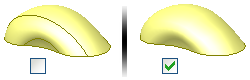
Conditions tab
The Conditions tab defines boundary conditions for end sections, and for outermost rails. Apply conditions to rails of an open section loft that borders adjacent surfaces, or a loft with sections that begin or end at a point. The boundary conditions control the shape of the loft body near its boundary.
- Conditions
- Click the condition icon, and then select the boundary condition from the list.
 Free condition No boundary conditions.
Free condition No boundary conditions.  Tangent (G1) condition Available when the section or rail is next to a lateral surface or body, or when the selection is a face loop. (To project a face boundary automatically, in the Application Options dialog box, Sketch tab, select Automatic reference edges for new sketch. )
Tangent (G1) condition Available when the section or rail is next to a lateral surface or body, or when the selection is a face loop. (To project a face boundary automatically, in the Application Options dialog box, Sketch tab, select Automatic reference edges for new sketch. )  Smooth (G2) condition Available when the section or rail is next to a lateral surface or body, or when the selection is a face loop. Enables curvature continuity for beginning and end loft sections and rails.
Smooth (G2) condition Available when the section or rail is next to a lateral surface or body, or when the selection is a face loop. Enables curvature continuity for beginning and end loft sections and rails.  Direction condition Available only when the curve is a 2D sketch. Measures the angle relative to the section plane.
Direction condition Available only when the curve is a 2D sketch. Measures the angle relative to the section plane.  Sharp point Available only when the beginning or end section is a point. Applies no boundary condition. Enables a direct transition from an open or closed section to a pointed or cone-shaped tip.
Sharp point Available only when the beginning or end section is a point. Applies no boundary condition. Enables a direct transition from an open or closed section to a pointed or cone-shaped tip.  Tangent Available only when the beginning or end section is a point. Applies tangency. Enables the loft section to transition to a rounded, or dome-shaped point.
Tangent Available only when the beginning or end section is a point. Applies tangency. Enables the loft section to transition to a rounded, or dome-shaped point.  Tangent to plane Available only when the beginning or end section is a point. Applies tangency to the point based on a selected plane. Enables the loft section to transition to a rounded dome shape. Select a planar face, or workplane. Not available for use with centerline.
Tangent to plane Available only when the beginning or end section is a point. Applies tangency to the point based on a selected plane. Enables the loft section to transition to a rounded dome shape. Select a planar face, or workplane. Not available for use with centerline.  Angle Represents the transition angle between the section or rail plane, and the faces created by the loft. The default value of 90 degrees provides a perpendicular transition. A 180 degree value provides a planar transition. The range is from 0 to 180 degrees.
Angle Represents the transition angle between the section or rail plane, and the faces created by the loft. The default value of 90 degrees provides a perpendicular transition. A 180 degree value provides a planar transition. The range is from 0 to 180 degrees. Weight
 A unitless factor that controls the appearance of the loft. Determines how far the section shape extends before it transitions into the next shape. Large weight values can result in twisting of the lofted surface and cause a self intersecting surface. Typical weight factors range from 1 to 20. Large and small values are relative to the size of your model.
A unitless factor that controls the appearance of the loft. Determines how far the section shape extends before it transitions into the next shape. Large weight values can result in twisting of the lofted surface and cause a self intersecting surface. Typical weight factors range from 1 to 20. Large and small values are relative to the size of your model.
Transition tab
Mapping points, rails, centerlines, and section vertices define how segments of one section map to the segments of the section before and after it. When automatic mapping is turned off, lists automatically calculated point sets, and adds or removes points as needed.
- Point Set
- Lists automatically calculated points on each loft section.
- Map Point
- Lists automatically calculated points on a sketch, which align sections linearly along the points, and minimize twisting of the loft feature. Points are listed in the order you select sections.
- Position
- Specifies position relative to the selected point in unitless values. Zero indicates one end of the line, 0.5 represents the middle of the line, and one indicates the other end of the line.
- Automatic Mapping
- Default setting is on. When selected, the point set, map points, and position entries are empty. To modify or map points manually, clear the checkbox.