- On the ribbon, click 3d Model tab
 Freeform panel
Freeform panel  Edit form
Edit form  .
. - In the Edit Form dialog box, select the Body filter
 .
. - In the graphics window, select a body. Select a manipulator handle to move the body in the graphics window.
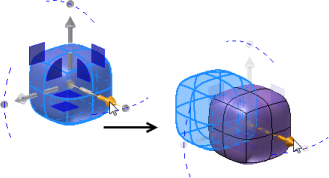
Note: You can also use the 3d Model tab  Modify panel
Modify panel  Move Body command to move a freeform body.
Move Body command to move a freeform body.
 Modify panel
Modify panel  Move Body command to move a freeform body.
Move Body command to move a freeform body.