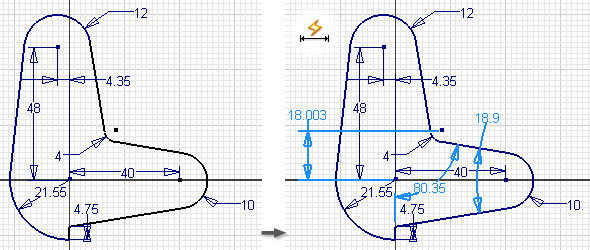
- Access
-
Ribbon:
Sketch tab
 Constrain panel
Constrain panel
 Automatic Dimensions and Constraints
Automatic Dimensions and Constraints

Automatically applies missing dimensions and constraints to selected sketch geometry.
- Curves
-
Selects geometry to dimension.
- Dimensions
-
Default is On. Applies automatic dimensions to selected geometry. Clear check mark to exclude dimensions.
- Constraints
-
Default is On. Applies automatic constraints to selected geometry. Clear check mark to exclude constraints.
- Dimensions Required
-
Shows number of constraints and dimensions required to fully constrain the sketch. If either Dimensions or Constraints are excluded from the solution, the number is removed from the total shown.
- Apply
-
Applies dimensions and constraints to selected geometry.
- Remove
-
Removes dimensions and constraints, if the associated check box is selected, from the sketch geometry.
- Done
-
Closes dialog box.