Design changes can require you to replace a part face with a sculptured surface or work planes.
Use Replace Face to select both the face to replace, and the new face. A Replace Face feature is created. You can edit it with sketch and feature commands.
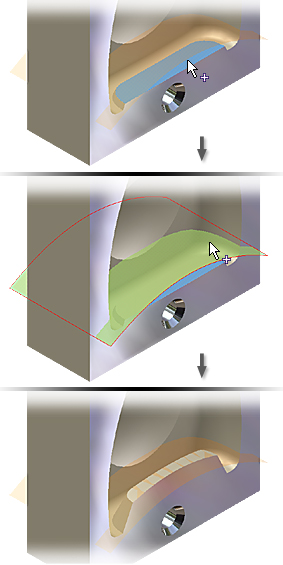
- The part must completely intersect the new face. If the new face is larger than the part, it is trimmed to match. However, the part face does not expand or contract to match the surface dimensions.
- If importing or combining surfaces, use the Stitch command to stitch surfaces into a quilt.
- You cannot replace faces that are perpendicular to the new face because they do not intersect the new face.
- You cannot copy or paste the replaced face, or use it in a pattern or iFeature by itself. You can include it in these operations when its parent feature is also selected.
Geometry created with Copy Object command
While editing a part in an assembly, you can use the Copy Object command to copy geometry associatively from another part to the active part.
Work plane as planar replacement face
You can create and select one or more work planes to generate a planar replacement face. Work planes behave like selected surfaces, with the exception of extents. Work plane extents are infinite, regardless of the graphical display.
When editing a replaced face feature, changing from a single work plane selection to an alternate single work plane selection preserves dependent features. Dependent features are not preserved when changing between single and multiple selections, or alternate multiple selections.