Edit only the properties that are stored in the document.
All properties available for edit are accessible in the editor.
Use the Material Editor to review or edit the assets and properties of a material. Only materials in the current document can be edited.
To edit the properties of a material
- Select the material in one of the following two places in the Material Browser, and use the control that appears to the right of the material:
- In the document materials list, click Edit
 .
. 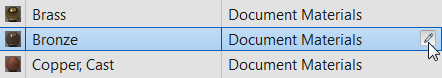
- In the library materials list, click Add-Edit
 , which also adds the material to the document materials list.
, which also adds the material to the document materials list. 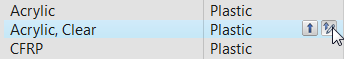
The Material Editor opens, displaying the selected material.
- In the document materials list, click Edit
- Click an Asset to see its properties.
- If you edit the properties of an asset, save them by either clicking Apply to keep the material open in the Material Editor, or clicking OK to close the Material Editor.
Any changes to asset properties apply only to the material that resides in the current document. If you started with a material from a library, it remains unchanged. It is recommended that you rename any changed material to avoid confusion.
- To rename a material, right-click it in the document materials list and click Rename.
- To duplicate an asset, in the Material Editor, right-click the asset name
 Duplicate.
Duplicate.
To replace a physical or appearance asset, see Replace a Material Asset.