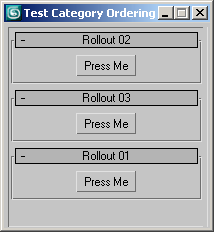Rollout Systems 'category' Mechanism
You can control the grouping of rollout for a plug-in, utility or floater by supplying
a category:<integer> creation parameter before the opening parenthesis of the rollout body.
| EXAMPLE
|
rollout rollout01 "Rollout 01" category:10
(
button btn_pressme "Press Me"
)
rollout rollout02 "Rollout 02" category:1
(
button btn_pressme "Press Me"
)
rollout rollout03 "Rollout 03" category:2
(
button btn_pressme "Press Me"
)
theFloater = newRolloutFloater "Test" 200 200
addRollout rollout01 theFloater
addRollout rollout02 theFloater
addRollout rollout03 theFloater
|
| Note that although we added the rollouts in the order of their naming (rollout01,
rollout02, rollout03), they appear in the floater in the order defined by the category
- Category 1 first, then 2, then 10.
|
|
|
| The Floater does not allow dynamic reordering via the mouse, but scripted plugin rollouts
shown in the modify tab of the command panel will participate in the rollout reordering
system and can be reordered manually.
|
The category: keyword is a creation parameter and cannot be accessed as a property
of the rollout after the creation.