Render Scene Dialog
Render Scene Dialog > Commong Tab:
 In versions prior to 3ds Max 6, this global variable was used to switch between the draft and production renderers
and test which one is active.
In versions prior to 3ds Max 6, this global variable was used to switch between the draft and production renderers
and test which one is active.
The draft renderer was retired in 3ds Max 6 and this variable now returns only #production for compatibility with older scripts.
Render Scene Dialog > Common Parameters > Time Output Group:

3ds Max System Global Variables:
Get/set the type of time range to be rendered.
2 -Active time segment ( animationRange ).
4 -User specified Frame pickup string (for example "1,3,5-12"). See rendPickupFrames below.
Get/set the Every Nth Frame value. Minimum value is 1. Default is 1.
Get/set the Start Time value. Used when rendTimeType is set to 3.
Get/set the End Time value. Used when rendTimeType is set to 3.
Get/set the File Number Base value.
Get/set the Frames string containing the user frames or sequences to render.
Render Scene Dialog > Common Parameters > Area To Render

The following methods let you get and set the render type:
#view | #selected | #region | #crop | #blowUp | #boxselected | #regionselected | #cropselected | #normal | #selection | #regionCrop .
#view and #normal are equivalent
Render Scene Dialog > Common Parameters > Output Size Group

3ds Max System Global Variables:
Lets you get and set an Integer value that defines the output size width for the active renderer.
Lets you get and set an Integer value that defines the output size height for the active renderer.
Lets you get and set a Float value that defines the output pixel aspect for the active renderer.
Note that the Image Aspect is defined implicitly by the above values and is not directly exposed.
Get the Aperture Width in millimeters for the current renderer.
Get the Image Aspect Ratio for the current renderer.
Sets the Aperture Width in millimeters for the current renderer.
Render Scene Dialog > Common Parameters > Options Group

3ds Max System Global Variables:
Get/set the renderer's uses atmospheric effects flag. TRUE = on; FALSE = off
Lets you get and set whether to perform Render Effects after a scene render.
A Boolean value - true if Render Effects are to be performed, false if not.
Lets you get and set whether to perform displacement mapping during a render.
A Boolean value - true if displacement mapping is to be performed, false if not.
Get/set the Video Color Check option.
Get/set the Render To Fields options.
Get/set the renderer's render hidden objects flag. TRUE = on; FALSE = off
When set to true , area lights will be examined and converted to point light sources when appropriate.
Get/set the renderer's force two-sided flag. TRUE = on; FALSE = off
Get/set the renderer's super black flag. TRUE = on; FALSE = off
See also rendSuperBlackThresh
Render Scene Dialog > Common Parameters > Advanced Lighting Group

These two options are exposed by properties of the Interface: RadiosityPreferences :
Render Scene Dialog > Common Parameters > Bitmap Proxies Group
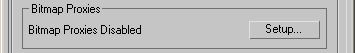
See Interface: BitmapProxyMgr for access to the Bitmap Proxies Manager.
Render Scene Dialog > Common Parameters > Render Output Group

3ds Max System Global Variables:
Get/set the state of the Save File option.
Lets you get and set a String value that defines the output file name for the active renderer.
It contains the corresponding value set in the Render Scene dialog.
If this global variable is set to "" then Save File check box in the Render Scene dialog will be unchecked.
Get/set the state of the renderer's use device flag. TRUE = on; FALSE = off
Get/set the state of the renderer's show virtual frame buffer flag. TRUE = on; FALSE = off
Get/set the state of the renderer's use net flag. TRUE = on; FALSE = off
Lets you get and set whether to skip rendered frames during a render.
A Boolean Value - true if rendered frames are to be skipped, false if not.
Render Scene Dialog > Common Parameters > Scripts

3ds Max System Global Variables:
Get/set the state of the Pre-Render > Enable checkbox.
Get/set the file name of the Pre-Render script.
Get/set the state of the Post-Render > Enable checkbox.
Render Scene Dialog > Viewport Index, Lock Button, Render Presets

The index of the viewport to render when the Lock button is pressed ( rendUseActiveView is false )
The index numbers correspond to those used by the "viewport" functions, for example, viewport.activeViewport .
Available in 3ds Max 2009 and higher.
Get/set the Lock button state.
When set to false , the Lock button is pressed and the viewport specified by rendViewIndex will be rendered regardless of which viewport is active.
When set to true , the Lock button is depressed and the active viewport will be rendered, disregarding the selection in the drop-down list.
Available in 3ds Max 2009 and higher.
This property contains a list of render presets, matching the Render Dialog dropdown list.
This is an array of items, where each item is an array of two sub-items. The first sub-item is the display name of the render preset, the second item is the filename of the corresponding render preset file.



