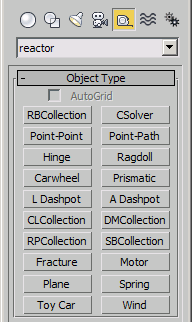Fracture : Helper
 The Reactor dynamics system has been retired and REMOVED from 3ds Max 2012.
The Reactor dynamics system has been retired and REMOVED from 3ds Max 2012.
| Value > MAXWrapper > Node > Helper > reactor > Fracture |
The fracture feature simulates the breaking of a rigid body into a number of smaller pieces as the result of an impact. To do this, you need to supply the pieces that are glued together to create the whole object. Rigid bodies that are part of a fracture helper move as one compound body. When a collision between a rigid body that belongs to a fracture helper and another body occurs, the collision information is analyzed and if a threshold is exceeded, the rigid body will be removed from the fracture helper. Once the rigid body has been removed, it will move independently of the fracture object and will be free to collide with the rigid bodies that are still part of the fracture object.
Get/Set the breaking impulse value. Used when .breakAlgorithm is set to 0.
Get/Set the energy loss value.
When set to true , disables the Fracture.
When set to true , shows the bounding box of the Fracture.
Get/Set the break algorithm. Possible values are:
1 - Break On Velocity (default)
Get/Set the breaking velocity value. Used when .breakAlgorithm is set to 1.
Corresponds to the "Use Connectivity" checkbox in the UI.
Interfaces:
Get/Set the array of Fracture pieces.
When set to true , disables the Fracture.
Adds a piece node to the Fracture. Returns true on success.
Removes the indexed piece node from the Fracture. Returns true on success.
Removes the specified piece node from the Fracture. Returns true on success.
Returns the number of pieces in the Fracture.
Returns the type of the specified piece.
Sets the type of the specified piece to the supplied enum name.
Returns the Auto-Break Time of the specified piece as time value.
Sets the Auto-Break Time of the specified piece to the supplied time value.
Returns the Broken Time of the specified piece.
Resets the Broken state of the specified piece. Same as pressing the "Reset" button in the UI.
Returns true if the specified piece breaks.