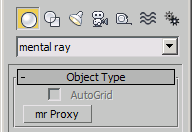mr_Proxy : GeometryClass
mr_Proxy - superclass: GeometryClass; super-superclass:node - 18:0 - classID: #(771832789, 331352827)
| Value > MAXWrapper > Node > GeometryClass > mr_Proxy |
The mr_Proxy Geometry Object allows the saving of geometry to file to be used by mental ray directly from disk during rendering. This allows therenderingof very complex scenesusing mental raywithoutkeepingtheactuallygeometry in the 3ds Max scene.
Available in 3ds Max 2009 and higher.

Source Object
Get/set the Source Geometry object.
Set the write flag to true to save the proxy file.Equivalent to pressing the "Write Object To File..." button.
Display
Get/Set the number ofpointstorepresent the geometry verticesin the viewport.
Get the number of triangles stored in the proxy file as shown in the UI.
Animation Support
Get/Set the Animation Support > On Frame checkbox state.
Get/Set the Animation Support > On Frame value.
Get/Set the Animation Speed value.
Get/Set the Animation Offset value.
Write Object To File Dialog
<mr_Proxy>.SaveSingleObjectPreview BooleanClass default: true -- boolean; Exclude_other_objects_when_generating_Preview
Get/set the state of the Exclude Other Objects checkbox.
<mr_Proxy>.SaveAutoView BooleanClass default: true -- boolean;The__Preview__image_is_automatically_zoomed_such_that_the_object_is_centered_and_fills_the_image
Get/set the state of the Automatic Zoom Extents checkbox.

Opens the mr Proxy Creation dialog (see screenshot above) in preparation to save the specified node. Timing and preview generation options have to be selected manually using the dialog and the creation will start with pressing the OK button.
When replace: is true , the proxy will be aligned to the source and the source will be deleted automatically, effectively replacing the source with the proxy.
When replace: is false (default), the proxy will remain at its original location and the source will not be deleted.
<void> writeProxy <node>node <filename>fileName zoom:<bool> single:<bool> replace:<bool> animation:<bool> start:<integer> end:<integer>
animation default value: false
Writes the specified node to the given filenamewithout using the mr Proxy Creation dialog.
When zoom: is true (default),the saved node's preview thumbnail will be zoomed in automatically.
When zoom: is false , the current view will be used without zooming extents.
When single: is true (default),only thesource will be rendered in the preview. This corresponds to the "Include only Source object in Preview" option in the mrProxy creation dialog and the corresponding . SaveSingleObjectPreview property described above.
When single: is false , only the source will be rendered in the preview. This
When replace: is true , the proxy will be aligned to the source and the source will be deleted automatically, effectively replacing the source with the proxy.
When replace: is false (default), the proxy will remain at its original location and the source will not be deleted.
When animation: is false (default), only the current frame will be written to disk.
When animation: is true and the start: and end: parameters are not specified, the current animation segment will be saved using one file per frame. When animation: is true and both the start and end parameters are specified, the used-defined range will be used instead. If only one of the start: and end: parameters is supplied, no files will be written.