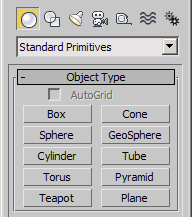Torus : GeometryClass
| Value > MAXWrapper > Node > GeometryClass > Torus |
The number of radial divisions around the torus. By reducing this number, you can create polygonal rings instead of circular ones.
The distance from the center of the torus to the center of the cross-sectional circle. This is the radius of the torus ring.
The radius of the cross-sectional circle.
The degree of rotation. Vertices are uniformly rotated about the circle running through the center of the torus ring. Positive and negative values for this setting "roll" the vertices in either direction over the surface of the torus.
The degree of twist. Cross sections are progressively rotated about the circle running through the center of the torus. Beginning with twist, each successive cross section is rotated until the last one has the number of degrees specified.
The number of sides on the cross-sectional circle of the torus. By reducing this number, you can create prism-like cross sections instead of circular ones.
Select the level of smoothing:
0-None (Turns off smoothing entirely, producing prism-like facets on the torus.)
1-Sides (Smoothes the edges between adjacent segments, producing smooth bands running around the torus.)
2-All (Produces complete smoothing on all surfaces of the torus.)
3-Segments (Smoothes each segment individually, producing ring-like segments along the torus.)
When on, creates a portion of a sliced torus rather than the entire 360 degrees.
The angle where the torus slice begins.
The angle where the torus slice ends.
When on, sets up required coordinates for applying mapped materials to the torus.
Enables/disables the real-world map size option.
Available in 3ds Max 8 and higher.