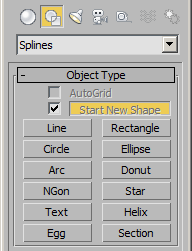Ellipse : Shape
| Value > MAXWrapper > Node > GeometryClass > Shape > Ellipse |
Parameters Rollout
The size of the Ellipse along the local Y axis.
The size of the Ellipse local X axis.
<Ellipse>.ellipse_outline BooleanClass default: false -- animatable; boolean; Outline
Get/set the state of the Outline checkbox in the Ellipse Parameters.
When set to True, a second spline will be created inside the first one with an offset controller by the .ellipse_thickness property.
Available in 3ds Max 2013 and higher.
<Ellipse>.ellipse_thickness Float default: 0.0 -- animatable; float; Thickness
Get/set the Outline thickness of the Ellipse when .ellipse_outline is set to True.
Interpolation Rollout
The number of divisions between each vertex.
When on, removes unneeded steps from straight segments in the spline.
When on, Adaptive sets the number of steps for each spline to produce a smooth curve.
Rendering Rollout
Toggles the "Enable in Renderer" checkbox on and off.
Available in 3ds Max 8 and higher.
Toggles the "Enable In Viewport" checkbox on and off.
When set to true, the mesh will be displayed in the viewports.
Available in 3ds Max 8 and higher.
Toggles the "Use Viewport Settings" checkbox on and off.
When set to true, the mesh displayed in the viewport will use the Viewport settings.
When false, the Renderer settings will be used for the viewport mesh, too.
Available in 3ds Max 8 and higher.
Toggles mapping coordinates generation on and off.
The U coordinate wraps once around the thickness of the spline; the V coordinate is mapped once along the length of the spline.
Available in 3ds Max 8 and higher.
Toggles the real-world map size option on and off.
Available in 3ds Max 8 and higher.
Toggles the state of the Viewport/Renderer radio buttons.
When set to true, the Renderer settings will be displayed in the rollout.
When false, the Viewport settings will be shown instead.
Available in 3ds Max 8 and higher.
When set to true, enables the Rectangular cross-section mode to be used in the renderer.
When false (default), enables the Radial cross-section mode.
Corresponds to the Radial/Rectangular radio buttons in the UI in Renderer mode.
Available in 3ds Max 8 and higher.
When set to true, enables the Rectangular cross-section mode to be used in the viewports.
When false (default), enables the Radial cross-section mode.
Corresponds to the Radial/Rectangular radio buttons in the UI in Viewport mode.
Renderer - Radial Cross-Section
Get/Set the diameter of the Radial renderable spline mesh.
Available in 3ds Max 8 and higher.
Get/Set the number of sides for the spline mesh in the renderer.
A value of 4 will give you a square cross section, for example.
Available in 3ds Max 8 and higher.
Get/Set the rotational position of the Radial cross-section in the renderer.
Renderer - Rectangular Cross-Section
Get/Set the length of the Rectangular renderable spline mesh.
Available in 3ds Max 8 and higher.
Get/Set the width of the Rectangular renderable spline mesh.
Available in 3ds Max 8 and higher.
Get/Set rotational position of the Radial cross-section in the renderer.
Available in 3ds Max 8 and higher.
Controls the state of the Aspect Lock checkbutton.
When set to true, changing the Width will affect the Height and vice-versa, preserving the aspect at the time the lock was engaged.
Viewport - Radial Cross-Section
Get/Set the diameter of the Radial renderable spline mesh in the viewport.
Available in 3ds Max 8 and higher.
Gets/Sets the number of sides for the Radial spline mesh in the viewports.
A value of 4 will give you a square cross section, for example.
Available in 3ds Max 8 and higher.
Gets/Sets the rotational position of the cross-section in the viewports.
Viewport - Rectangular Cross-Section
Get/Set the length of the Rectangular spline mesh in the viewports.
Available in 3ds Max 8 and higher.
Get/Set the width of the Rectangular spline mesh in the viewports.
Available in 3ds Max 8 and higher.
Get/Set rotational position of the Rectangular cross-section in the viewports.
Available in 3ds Max 8 and higher.
Controls the state of the Aspect Lock checkbutton.
When set to true, changing the Width will affect the Height and vice-versa, preserving the aspect at the time the lock was engaged.
Auto Smooth
Controls the state of the Auto Smooth checkbox.
When set to true, auto smoothing will be enabled.
Available in 3ds Max 8 and higher.
Get/set the Auto Smooth Threshold value.