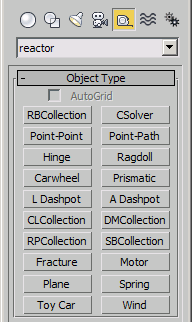Point_Point : Helper
 The Reactor dynamics system has been retired and REMOVED from 3ds Max 2012.
The Reactor dynamics system has been retired and REMOVED from 3ds Max 2012.
| Value > MAXWrapper > Node > Helper > reactor > Point_Point |
A Point_Point constraint lets you attach two objects together, or an object to a point in world space. It forces its objects to try to share a common point in space. The objects can rotate freely relative to each other, but always have the attachment point in common. When you set up the constraint, the point is defined in the object space of each object involved. During the simulation the constraint tries to apply forces to the objects so that the two pivot points defined by the two objects match.
When set to true , the Parent node will be used.
<Point_Point>.xMin (Min_X_Angle) : float <Point_Point>.xMax (Max_X_Angle) : float <Point_Point>.yMin (Min_Y_Angle) : float <Point_Point>.yMax (Max_Y_Angle) : float <Point_Point>.zMin (Min_Z_Angle) : float <Point_Point>.zMax (Max_Z_Angle) : float
Get/Set the Minimum and Maximum Angle. Only used when .constraintType is set to 1 - Limited.
<Point_Point>.displayXAngle (Display_X_Angle) : boolean <Point_Point>.displayYAngle (Display_Y_Angle) : boolean <Point_Point>.displayZAngle (Display_Z_Angle) : boolean
Get/Set the Angles Display checkboxes state. Only used when .constraintType is set to 1 - Limited.
Get/Set the Constraint Type. Corresponds to the Constraint Type radio buttons in the UI. Possible values are:
Get/Set the Stiff Spring Length value. Only used when . constraintType is set to 2.
Get/Set the Icon Size. Corresponds to the "Size" value in the Display group in the UI.
Get/Set the state of the "Breakable" checkbox in the UI. When set to true , the constaint will break when the linear or angular strengths are exceeded.
Get/Set the linear breaking strength. Corresponds to the "Linear" spinner in the Breakable group of UI controls.
Get/Set the angular breaking strength. Corresponds to the "Angular" spinner in the Breakable group of UI controls.
These two properties govern the impulses applied to the constraint's bodies in order to maintain the constraint, and so how strongly the constraint works to restrict their movement.
Get/Set the state of the "Lock Relative Transform" checkbox in the UI.
Interfaces
When set to True , the Body B node will be used.
Get/Set the Parent node's transformation matrix.
Get/Set the Child node's transformation matrix.
Controls the state of the "Lock Relative Transform" checkbox in the UI.
These two properties govern the impulses applied to the constraint's bodies in order to maintain the constraint, and so how strongly the constraint works to restrict their movement.
When set to true, the constraint is breakable.
Get/Set the linear breaking strength.
Get/Set the angular breaking strength.
Get/Set the constraint type. Possible values are:
Controls the display of the X limit.
Controls the display of the Y limit.
Controls the display of the Z limit.
Get/Set the Stiff Spring length value when .constraintType is set to 2.
Aligns the Constraint to the Parent Body.
Aligns the Constraint to the Child Body.
Aligns the Constraint to parent space.
Aligns the Constraint to child space.
Aligns the Constraint to both bodies.
Returns true if the Constraint is valid, false otherwise. A valid Constraint has the correct number of rigid bodies attached and is included in a valid constraint solver.