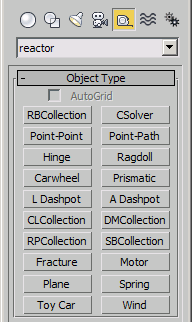Hinge : Helper
 The Reactor dynamics system has been retired and REMOVED from 3ds Max 2012.
The Reactor dynamics system has been retired and REMOVED from 3ds Max 2012.
| Value > MAXWrapper > Node > Helper > reactor > Hinge |
The Hinge constraint allows you to simulate a hinge-like action between two bodies.It lets you specify an axis in body space for each body which will attempt to match position and direction, thereby creating an axis around which the two bodies can rotate. Alternatively, you can hinge a single body to an axis in world space. Rotation can also be limited relative to the hinge axis.
When set to true , the Parent Body will be used in the simulation.
When set to true , the simulation will respect the limits.
Get/Set the min. limit angle to be used when .isLimited is set to true .
Get/Set the max. limit angle to be used when .isLimited is set to true .
Get/Set the friction applied to the objects as they try to rotate about the hinge axis. It is only applied to limited hinges.
Get/Set the icon size. Corresponds to the "Display Limits" > "Size" value in the UI.
When set to true , the Hinge will be breakable. If its breakable limits are exceeded during simulation it will cease to exert impulses on the attached objects.
The linear breaking limit value used to when .isBreakable is set to true .
The angular breaking limit value used to when .isBreakable is set to true .
These two properties govern the impulses applied to the constraint's bodies in order to maintain the constraint, and so how strongly the constraint works to restrict their movement.
When set to true , the relative transform between the child and parent constraint spaces is locked - if you move the child space in the viewport, the parent space will move with it, and vice-versa.
Interfaces
When set to true , the Parent Body will be used in the simulation.
Get/Set the Parent Body's transformation matrix.
Get/Set the Child Body's transformation matrix.
When set to true , the relative transform between the child and parent constraint spaces is locked - if you move the child space in the viewport, the parent space will move with it, and vice-versa.
These two properties govern the impulses applied to the constraint's bodies in order to maintain the constraint, and so how strongly the constraint works to restrict their movement.
When set to true , the Hinge will be breakable. If its breakable limits are exceeded during simulation it will cease to exert impulses on the attached objects.
The linear breaking limit value used to when .isBreakable is set to true .
The angular breaking limit value used to when .isBreakable is set to true .
Get/Set the icon size. Corresponds to the "Display Limits" > "Size" value in the UI.
When set to true , the simulation will respect the limits.
Get/Set the friction applied to the objects as they try to rotate about the hinge axis. It is only applied to limited hinges.
Get/Set the min. limit angle to be used when .isLimited is set to true .
Get/Set the max. limit angle to be used when .isLimited is set to true .
Aligns the Constraint to the Parent Body.
Aligns the Constraint to the Child Body.
Aligns the Constraint to parent space.
Aligns the Constraint to child space.
Aligns the Constraint to both bodies.
Returns true if the Hinge is valid , false otherwise. A valid Hinge has the correct number of rigid bodies attached and is included in a valid constraint solver.