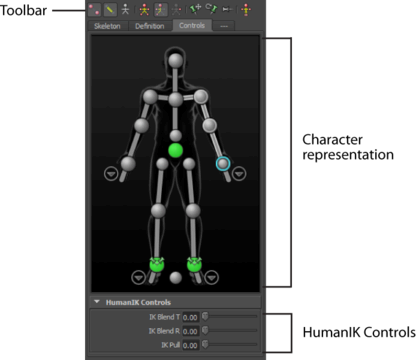
The following table provides a brief overview of tasks using the Controls tab.
| To... | Do this |
|---|---|
|
Create a Control rig. |
Select one of the following:
|
|
Change to Full Body keying and manipulation mode. |
Click |
|
Change to Body Part keying and manipulation mode. |
Click |
|
Show the character's skeleton. |
Click |
|
Create an auxiliary or pivot effector. |
|
|
Remove an auxiliary or pivot effector. |
Select the effector in the scene and press To remove all extra effectors for a cell, |
|
Pin an effector in Translation. |
Select the corresponding IK effector cell, then click |
|
Pin an effector in Rotation. |
Select the corresponding IK effector cell, then click |
|
Temporarily release all pinning. |
Click |
|
Bake the active Source onto the current Character. |
Select an option from the Bake menu ( |
 .
.  .
.  .
.  .
.  .
.  .
.  .
.  >
>