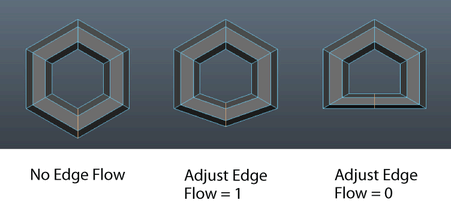Lets you change existing edges to respect curvature continuity.
Tip: You can access the Edit Edge Flow option in the marking menu when you Shift +  -click in your scene.
-click in your scene.
 -click in your scene.
-click in your scene. Edit Mesh > Edit Edge Flow > 
- Adjust Edge Flow
- Enter a value or adjust the slider to change the shape of the selected edges.
Set Adjust Edge Flow to 1 to transform the surface curvature of the selected edges to respect the curvature of the surrounding mesh. At 0 the selected edges move to the middle of the other nearby edges, creating a flat surface.