In some cases when you send objects from Maya LT, Mudbox detects an issue with the mesh. Either of the following warnings can appear when you send the mesh.
- High-valence vertex
- UV Faces Crossing Tile Boundaries
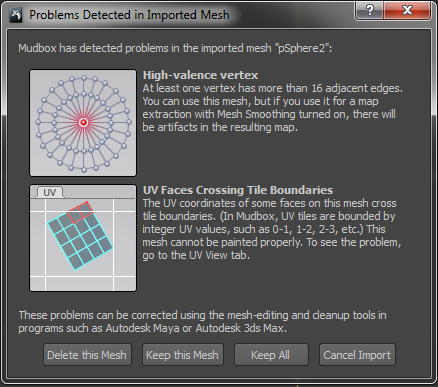
Both of these problems can be corrected in Maya LT.
To correct a High-valence vertex issue
- Select the object in Maya LT.
- Open the Attribute Editor (Window > Attribute Editor) and select the History tab for the poly object.
- Change the Subdivisions Axis and Subdivisions Height values to 15.
Note: This problem is often associated with spherical objects.
To correct a UV Faces Crossing Tile Boundaries issue
- Open the UV Texture Editor (Window > UV Texture Editor) and select the Move UV Shell tool.
- Reduce the size of the object so that it is not touching the UV shell borders.
Note: Multiple materials on the same mesh are not supported in Mudbox. If you send a mesh with multiple materials from Maya LT to Mudbox, only the material applied to the first face (ID 0) of the mesh appears in Mudbox.