
When editing a model with the transformation tools, the Symmetry Settings lets you make changes symmetrically.
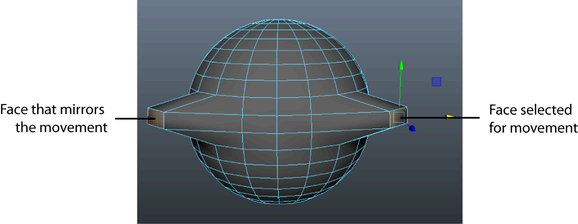
To transform components with symmetry
- Enable symmetry.
- Select the components you want to move, rotate, or scale on one half of the mesh. Tip:
 You can highlight components before you actually select them. As your cursor moves close to a component, a colored highlight appears on the nearest component. See Highlight components before selecting them.
You can highlight components before you actually select them. As your cursor moves close to a component, a colored highlight appears on the nearest component. See Highlight components before selecting them. The transform manipulator snaps to the selection and the component(s) on the opposite side of the mesh are also selected.
Note: You can also enable Soft Selection in the Tool Settings to quickly expand your selection. - Move, rotate, or scale the selected component(s).
The corresponding component(s) on the opposite side of the object are also transformed.