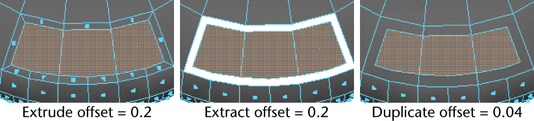Creates a new separate copy of any selected faces. The duplicated faces become part of the original mesh which otherwise remains unaffected.
Related topics
Edit Mesh > Duplicate > 
- Separate duplicated faces
-
Separates faces automatically after they are duplicated. The duplicated faces are separated into their own separate object. Any pre-existing shells in the mesh will not be affected. This is the default setting.
If this option is turned off, you’re in component selection mode with all the duplicated faces selected.
- Offset
-
Enter a value to offset the edges of the extruded, extracted, or duplicated faces.
This option can be used to produce a bevel effect for extrusions, cut-outs around faces using Extract, and to uniformly scale duplicated faces.