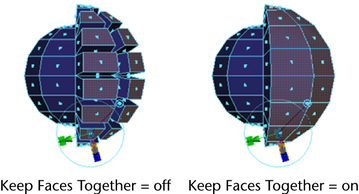The Duplicate feature lets you copy one or more polygon faces in a mesh. You can duplicate faces and specify that the duplicates become polygon shells within the existing mesh or form a new separate polygon mesh.
To duplicate polygon faces
- Select the faces to duplicate and choose Edit Mesh > Duplicate >
 .
. - Set the Duplicate options as follows:
- If you want the duplicated faces to become their own mesh, turn on Separate duplicated faces. The duplicated faces will be separated into their own separate object. Any pre-existing shells in the mesh will not be affected.
- Turn off Separate duplicated faces to make the duplicated faces part of the existing mesh.
- If you know the exact transformation values you want to use, you can enter them in the option box, otherwise you can specify them interactively later.
- Click Duplicate.
The action creates a node and switches to the Show Manipulator tool.
- Do any of the following:
- Use the manipulator to control the direction and distance of the duplication. Remember that you can also change the pivot by pressing Insert or Home. Click the circle handle attached to the manipulator to switch between local and world axes.
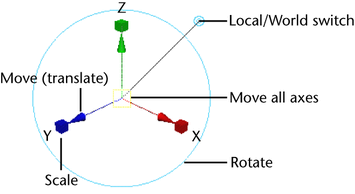
- Use the controls in the attribute editor or channel box to edit the duplicates.
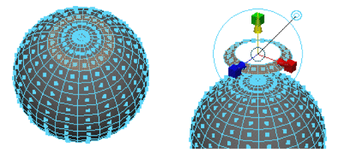
- Use the manipulator to control the direction and distance of the duplication. Remember that you can also change the pivot by pressing Insert or Home. Click the circle handle attached to the manipulator to switch between local and world axes.
Keeping faces together when duplicating
The Keep Faces Together option controls how Maya treats the edges of adjacent faces. When Keep Faces Together is on, the faces expand so their edges stay connected. When Keep Faces Together is off, the duplicated faces are disconnected, and each faces becomes a separate mesh.