To select UV shells in the scene
 -click your object, and then select UV > UV Shell.
-click your object, and then select UV > UV Shell. - Move the cursor over your object to highlight individual shells.
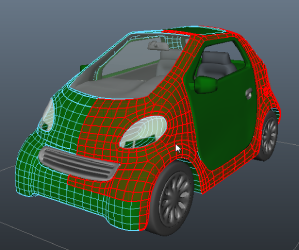
- Click a UV shell to select it.

To select UV shells in the UV Texture Editor
- Do one of the following iin the UV Texture Editor:
- Double-click a face.
 -click in the 2D view, select Shell, and then click a shell to select it.
-click in the 2D view, select Shell, and then click a shell to select it.
Tip: To convert the selected UV shell to another component mode, Ctrl + -click in the 2D view, and then select an option from the marking menu.
-click in the 2D view, and then select an option from the marking menu.
