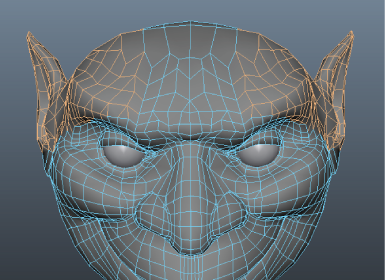Symmetrize copies the selected mesh topology across the symmetry axis. You can use symmetrize to reposition asymmetrical components, so they match the topology on the opposite side of the mesh.
To symmetrize asymmetrical components
- Enable topological symmetry.
- Select the asymmetrical components. (The portion of the mesh that you want to reposition.)
In the following example, the right half of the mesh is selected.
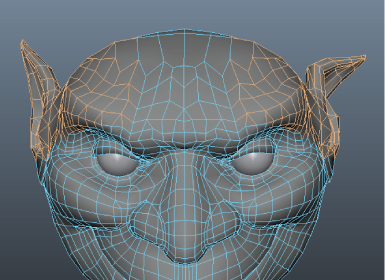
- In the Modeling Toolkit menus, select Edit > Symmetrize. Tip: You can also select Symmetrize from the marking menus (W/E/R +
 ). Maya repositions the selection to match the topology on the opposite side of the mesh.
). Maya repositions the selection to match the topology on the opposite side of the mesh.