To select components with the Modeling Toolkit selection modes
- Click one of the selection mode icons in the Modeling Toolkit window or press a hotkey to activate a selection mode.
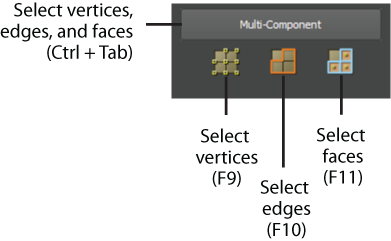
- Select components on your mesh.
When you add a component to a selection (
 +
+  ), it is highlighted in red. When you subtract a component from a selection (
), it is highlighted in red. When you subtract a component from a selection ( ), it is highlighted in yellow. You can adjust the highlight colors in the Modeling Toolkit preferences. See Highlight Colors.
), it is highlighted in yellow. You can adjust the highlight colors in the Modeling Toolkit preferences. See Highlight Colors.