
Unlike the other symmetry modes (World and Object), which rely on 3D space to determine points of symmetry, topological symmetry uses the model's topology to find symmetrical components.
To edit a mesh with topological symmetry
- Ensure that your model is topologically symmetrical and non-manifold. (A model is topologically symmetrical when there are an equal number of faces on each half.)
- Select an edge on the seam of the model. Important: Select a seam edge that is not included in your edits. Modifying any of the seam edges disables symmetry.
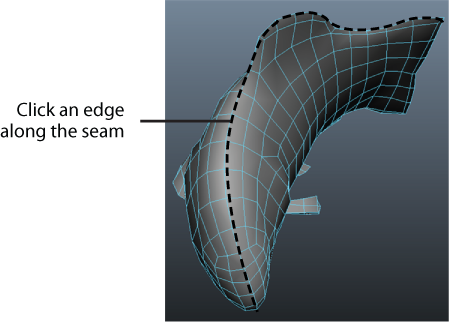
- Enable topological symmetry. See Enable symmetry.
- Make a selection on one side of the mesh and make your edits.
Your changes are also applied to the opposite side of the mesh.