
Pivot points control how objects rotate and scale, and also represent the exact locations of objects in space. All transformations to an object are relative to the pivot point.
| Transformation | Relationship to Pivot |
|---|---|
|
Move |
Moves the pivot point (and the object travels along with it). |
|
Scale |
Scales object out from or in toward the pivot point. 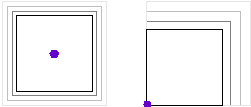 |
|
Rotation |
Rotates object around the pivot point. 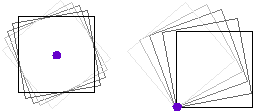 |
Custom pivot editing mode
For more complicated pivot editing, you can activate custom pivot editing mode and adjust the position and axis orientation of your object and component pivots. See Change the pivot point.
 The following keys are used repeatedly throughout the custom pivot editing workflow to adust pivot position and axis orientation:
The following keys are used repeatedly throughout the custom pivot editing workflow to adust pivot position and axis orientation: - Ctrl = adjust orientation
- Shift = adjust position
- Ctrl + Shift = adjust orientation and position
For more information on specific pivot editing workflows, see Orient the custom pivot to a component, Snap the custom pivot to a component, and Reset the custom pivot.