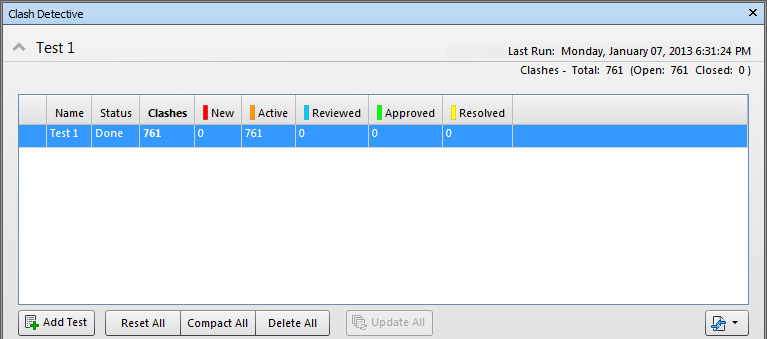The Clash Detective dockable window enables you to set up the rules and options for your clash tests, view the results, sort them, and produce clash reports.
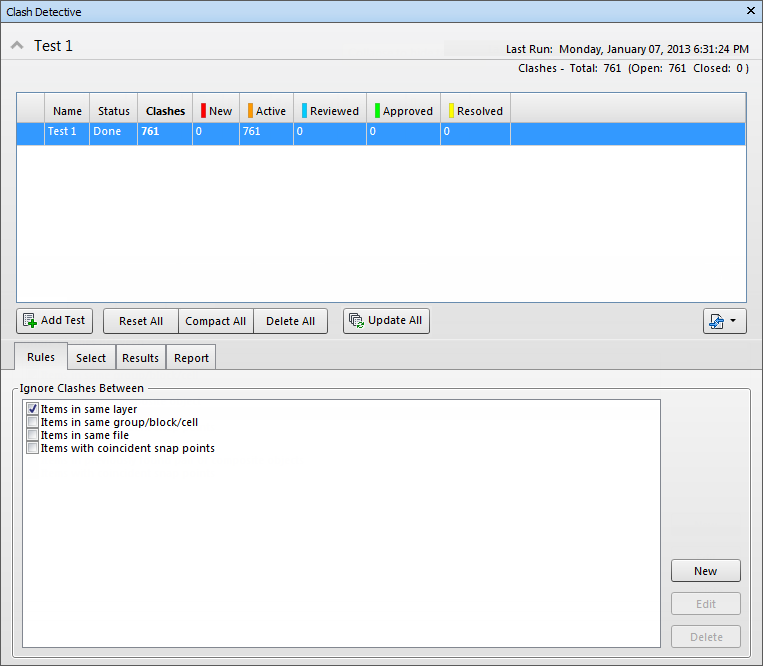
Clash Summary Information
A summary of the currently selected clash test is always displayed at the top of the Clash Detective window. The total number of clashes in the test is displayed with details of open (New, Active, Reviewed) and closed (Approved, Resolved) clashes. If a clash test has been altered in some way since being set up (this might include changing an option, or having loaded the latest revision of the model) that will mean the results may not reflect the latest model or settings, then a warning will be displayed  . Right-clicking on this icon enables you to rerun the test.
. Right-clicking on this icon enables you to rerun the test.
The Tests expandable panel can be accessed from all tabs of the Clash Detective dockable window and displays summary information for each of the displayed clash tests. The total number of clashes in each test is displayed, with the number of clashes at each clash status identified. 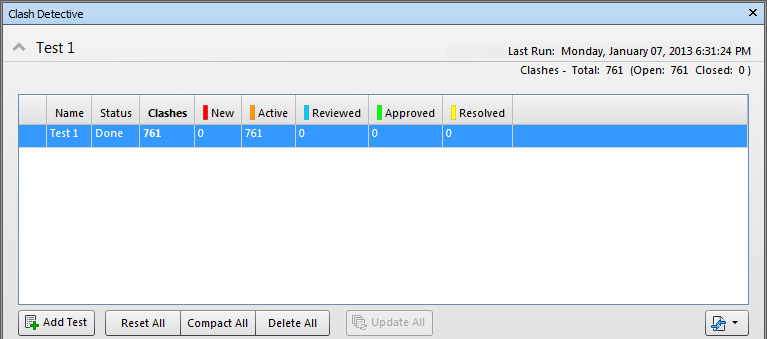
Note: If no tests have been defined then the Add Test  and the Import Clash Tests
and the Import Clash Tests  buttons will be displayed at the top of the Clash Detective window.
buttons will be displayed at the top of the Clash Detective window.
 and the Import Clash Tests
and the Import Clash Tests  buttons will be displayed at the top of the Clash Detective window.
buttons will be displayed at the top of the Clash Detective window.