Dalton for Autodesk Plant3D is a pipe network analysis solution which simulates the flow behavior in a distribution network. Because Dalton is a plug-in, you can run a flow simulation on your model without leaving the AutoCAD Plant3D environment.
After opening your model in AutoCAD Plant3D, click Plug-Ins > Dalton to start Project Dalton.
A new Project Dalton tab is displayed in the ribbon.
User Interface Overview
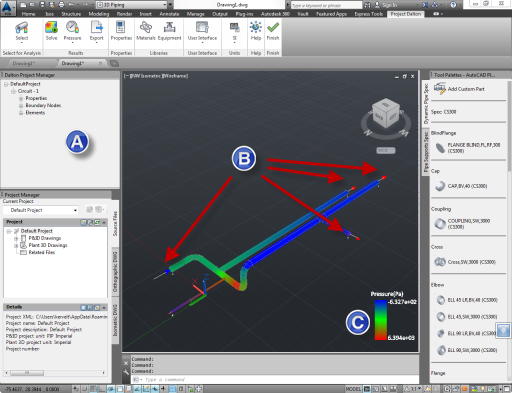
In addition to the options available in the Project Dalton tab, Dalton also contains User Interface components that you can access by clicking  User Interface panel > User Interface.
User Interface panel > User Interface.
- The Dalton Project Manager (A) allows you to browse through the Properties, Boundary Nodes and Elements of the circuit. You can also use this component to change some the circuit properties.
- Inlets and Outlets (B) allow you to identify the boundary nodes for your system.
- The Legend (C) allows you to better understand the simulation results. This component can be displayed only when results are available for the circuit.