Using the Description Style dialog, you can define a style for a structure element description.
To open the dialog, click New or Modify on the Description Styles dialog.
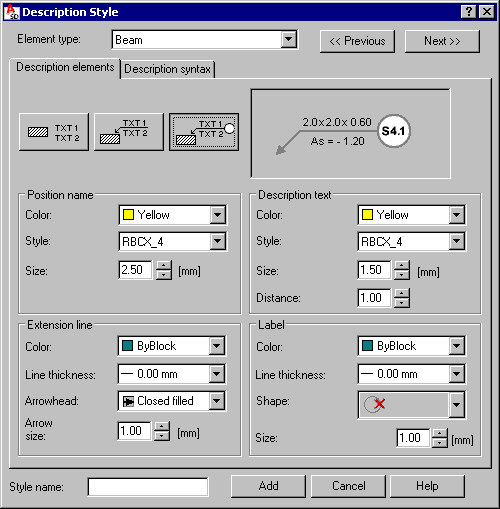
When you define or modify a style, you can include settings for all available structure elements:
- Element type - select an element type from the list. Use the Previous/Next arrow buttons to move through the list:
- Beam
- Column
- Wall
- Slab
- Raft foundation
- Spread footing
- Continuous footing
- Ground beam
- Stairs
- Lintel
- Door
- Window
- Opening/recess - wall
- Opening/recess - slab
- Opening - beam
- Style name - enter a name for a new style. When you are modifying a style, the Style name field is not available.
- Description tabs:
To add a new element description style, click Add after defining description parameters.