Use this dialog to define or modify a style for an opening symbol in view.
To display the Opening symbol in view dialog:
- On the Styles of symbols dialog, for Symbol, select Opening symbol in view.
- Click New or Modify.
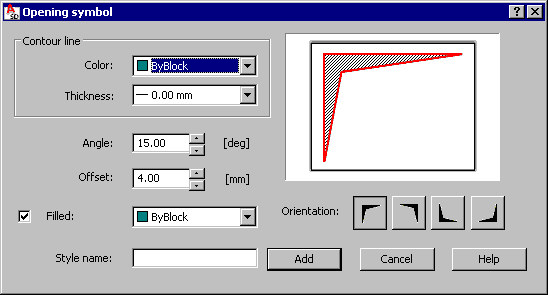
Under Contour line, define the color and thickness of the line.
Define additional parameters:
- Angle - see the drawing below
- Offset - see the drawing below
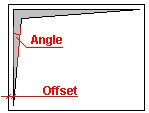
- Filled - if you select this, you can choose the fill from a list
- Orientation - specify the position of the opening symbol:
 ,
,  ,
,  , or
, or  .
.
For Style name, enter a name for the opening symbol style, and click Add.