Use the Building parameters dialog to define or modify basic data for a designed building. To display the dialog, on the Model tab of the Object Inspector dialog, right-click Building, and click Properties.
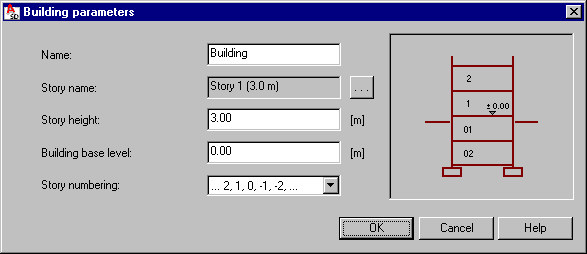
Define building parameters:
- Name - this is the name that displays in the Object Inspector dialog and in drawings
- Story name - click the Browse (...) button to open the Story name dialog, where you can define the syntax of the story name
- Story height - use this when:
o defining a new story
o defining parameters of a story plan
-
Building base level (reference level) - this refers to the bottom of the first story. The value you specify here directly affects the story name (if the story level variable is used) when you define structure elements (on the Vertical definition tab) and when you inserting elevation marks in drawings.
-
Story numbering.