After you have defined the plate girder dimensions, use the Parts tab to define parameters and dimensions for plates and ribs.
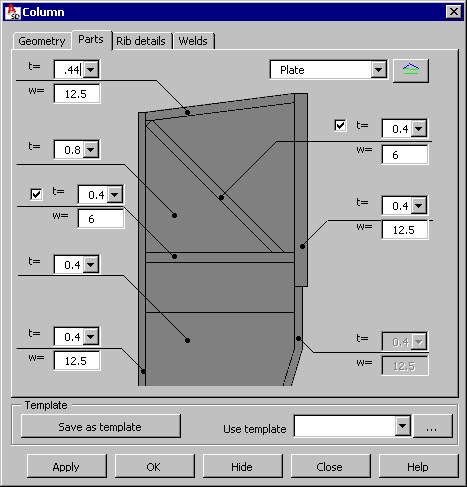
Specify dimensions, as shown in the drawing below:
- Thickness and width of the back flange
- Thickness and width of the front flange
- Thicknesses and widths of strengthening elements in the upper part of the column (endplate, plate in the column head, and oblique and horizontal ribs)
In the upper part of the dialog, select a part family. Part families available on the selection list are those defined in the Family manager dialog. To add a family to the list, click ![]() . The Family manager dialog displays, where you can select a family.
. The Family manager dialog displays, where you can select a family.
Note: It is not necessary to define all ribs in the upper part of the column. After you select the options for the dimensions of the oblique and horizontal ribs, a selected strengthening element will be generated.
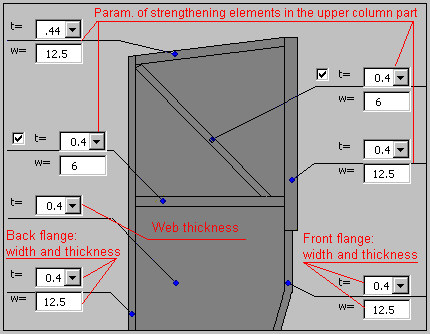
After you finish defining dimensions of the plate girder/parts, click the Welds tab to display the Column - Welds dialog.