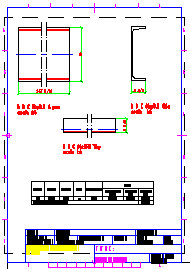Creating tables of the bill of materials will be illustrated using positioning and automatic printout. After positioning and generating printouts for position b2, the drawing in the figure below displays.
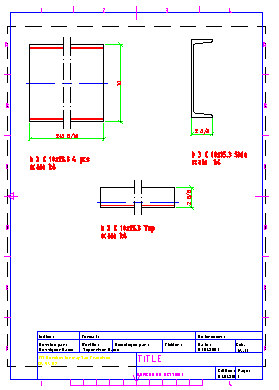
To generate a table of the bill of materials in the displayed drawing:
- Click the Bill of materials
 option.
option. - In the drawing area, click to specify the insertion point of the table.
- Select the table, right-click, and click Object properties.
- In the Modification of selected table dialog:
- On the Selection of table styletab, change the height of table rows.
- On the Options tab, select Table with title.
- In the edit field in the lower part of the dialog, enter a name (for example, Steel table - position b2).
- Click OK to update the table.